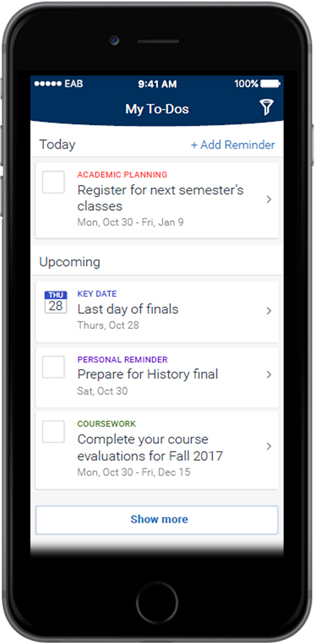Download and Support for Navigate
Download
Get Started
Instructions to download:
- Go to Google Play or the Apple App Store
- Search "Navigate student" to install app
- Once installed, search for "Florida International University"
- Use your MyFIU username and password to log in
Don't have a smartphone? You can still use the desktop version at fiu.guide.eab.com