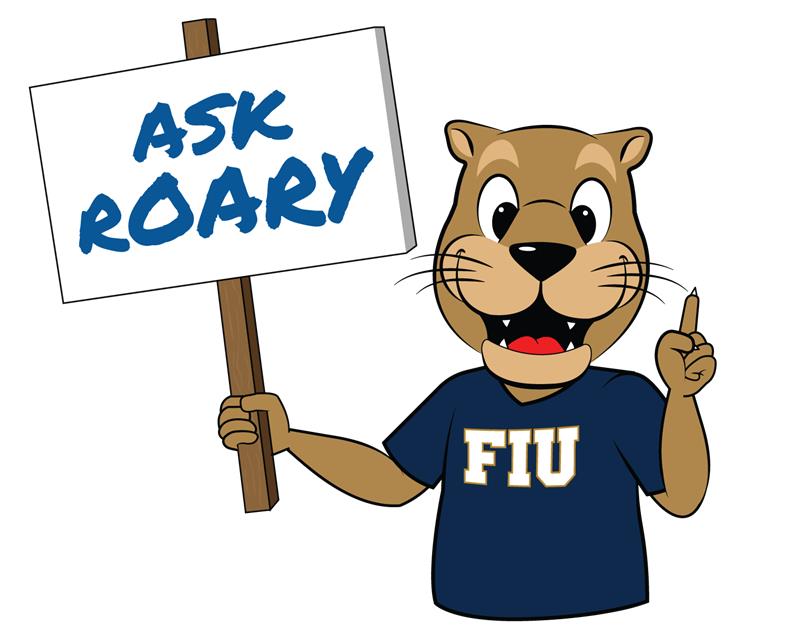
FIU is a large university and sometimes it can be hard to navigate. That’s why we created ASK ROARY, a site where you can get the information and support you need to be a successful Panther.
Why Ask Roary?
Our team works with various colleges and departments at FIU to make sure you get everything you need to succeed at school and beyond––and we are taking questions! FIU has lots of resources to support you, but if you are having trouble finding help, or need additional assistance...ask Roary!!
View your schedule
View your schedule. If you would like to add or drop classes, please visit MyFIU to make changes to your schedule.
Need more? Ask Roary!
Fill out the form below with your questions or with a detailed description about what you need to build the best class schedule for you. Roary’s here to help.
Frequently asked questions
- Registration
Q: What is the last day to add/drop classes or make any changes to my schedule without incurring financial liability for tuition and fees?
A: The last day to add/drop courses without incurring financial liability is typically the Monday after classes begin. For all University dates and deadlines, please see the following link to the Academic Calendar: https://onestop.fiu.edu/academic-calendar/
Q: Is there a late fee if I do not register for any courses by the first day of classes?
A: Students are responsible for a $100 late fee if they do not register by the Sunday before classes start. For all University dates and deadlines, please see the following link to the Academic Calendar: https://onestop.fiu.edu/academic-calendar/
Q: Why can’t I enroll in this online section even though it is open?
A: Some online sections are reserved for students enrolled in fully-online programs, other online classes have a certain number of seats that are reserved and open up shortly before the semester begins. You can find more information by reading the Class Notes. The Class Notes will further inform students about what is needed to obtain entry into the course, such as pre-requisites, co-requisites, reserved seating, and permission numbers. You can find the Class Notes by clicking on the blue hyperlink that appears when reviewing a section of a course.
Q: How can I add a class to my schedule after the add/drop period?
A: The late/add process is initiated through Docusign. You will need to obtain permission from the professor to be added into the course after the add/drop deadline. If the Professor grants you permission, then you may initiate the Late Add/Drop form (make sure you have filled out the appropriate fields first). You can find the form by going to https://onestop.fiu.edu/forms-and-policies/all-forms/ Be sure to reach out to your academic advisor so they can be on the lookout to approve it. - Advising
Q: How can I find who my advisor is?
A: If you are an undergraduate degree-seeking student, you can find who your advisor is through the Panther Success Network. You can access the Panther Success Network by logging in to your myFIU account and selecting the “Academic Advising” Tile. There, you will see another Tile labeled “Success Network.” Clicking on this tile will prompt a login screen where you will enter your myFIU account login information. Once you have logged in, you can see your Advisor on the right-hand side under the “Success Team” section.Q: How can I make an appointment with my Academic Advisor?
A: In the Panther Success Network, the homepage has a blue button on the right-hand side titled “Schedule an Appointment.” There, you can see your advisor’s availability and select the time that works best for you. If your advisor is unavailable, you can message your academic advisor through the messaging feature in the Panther Success Network to see if they have additional availability.Q: How can I message my advisor?
A: You should always message your advisor through the Panther Success Network. On the homepage of the Panther Success Network, you can click on the envelope under your advisor’s name which will prompt a message screen to appear.Q: How can I find my advising report?
A: You can find your advising report by selecting the “Reports” tab on the homepage of your Panther Success Network. There, you can find all the reports submitted from your meetings with advisors and other members of your success team.Q: How do I find out how many credits I have left to graduate?
A: You can find out how many credits you have left to graduate, as well as the required courses for your specific program by reviewing your Panther Degree Audit; however, you should also schedule an appointment to meet with your advisor to confirm your remaining requirements and make sure you are on track.Q: How can I send in my AP scores to FIU?
A: Here is a link with instructions on how to request AP Scores. FIU’s school code is 5206.https://apstudents.collegeboard.org/sending-scores/online
Q: How do I send my Cambridge AICE scores to FIU?
A: Instructions can be found here: https://www.cambridgeinternational.org/usa/students/get-and-send-exam-grades/ - if prompted for an email for the school, please put admiss@fiu.edu – if they ask for a physical address you can put:Florida International University
Undergraduate Admissions
P.O. Box 659003
Miami, FL 33265-9003
Q: Who do I meet with about adding a second major or minor?
A: You need to make an appointment with an advisor in the area you are interested in — for example, to add a minor in English, you should meet with an English advisor. If you need assistance finding an academic advisor in your area of interest, fill out the Ask Roary form above.Q: I was just admitted. There are no orientation dates available OR none of the dates work for me.
A: Orientation is mandatory; you must sign up for an orientation.Q: I cannot register. I need help registering for courses.
A: The issue may be related to an advising hold or a restriction with the course. To check if you have a hold, go to the "Task" tile in MyFIU. If you do have a hold related to advising you will need to make an appointment with your advisor via the Panther Success Network system.If the issue is related to a course restriction, you should look at the notes for that course and particular section. When you do a Class Search, click on the blue link and look at the tab called "Enrollment Information." This will let you know if the course is restricted to certain groups or majors and if there are any necessary prerequisites.
Remember to put a space between the prefix and the number of the course.
For courses that have a corequisite, you must enroll in both at the same time for the enrollment to be successful.
If you are still having issues with registering for a course, you can contact your advisor via the Panther Success Network.
Q: When am I supposed to register?
A: You can check for your enrollment appointment date when you click on the "Manage Classes" tile and then click on Enrollment on the left toolbar. Keep in mind that is the date and time you will be allowed to officially register for courses. Registration appointments will typically show up a week before the last day to DR during the semester. There is no need to come in to advising at that date and time.Q: What is Excess Credit Surcharge?
A: The excess credit hour surcharge (set by the Florida Legislature Section 1009.286) requires FIU and other Florida state universities to add a fee on each attempted credit hour that exceeds the total number of credit hours required to complete your degree.The surcharge applies to all undergraduate students who started their college education fall 2009 or after. This includes in-state, out-of-state and international students. For more information, visit https://onestop.fiu.edu/classes/excess-credits/
Q: What is a double major?
A: A double major is when a student pursues two major fields of study. These fields can be from the same college (i.e. finance and marketing) or from two different colleges (i.e. finance and economics.) Students must complete all degree requirements for both fields to graduate with a double major. - Graduation
Q: When is the last day to apply for graduation?
A: The last day to apply for graduation varies by semester. For all University dates and deadlines, please see the following link to the Academic Calendar: https://onestop.fiu.edu/academic-calendar/Please see the following link on how to apply for graduation: https://onestop.fiu.edu/student-records-myfiu/graduation-diplomas/apply-for-graduation/
Q: Where can I purchase tickets for Commencement?
A: Visit commencement.fiu.edu for all questions regarding commencement.Q: How do I know if I am ready to graduate?
A: You can review your Panther Degree Audit and if all requirements are shown as “In progress” or “Satisfied,” you will be eligible for graduation pending successful completion of the courses that you are enrolled in. Please schedule an advising appointment with your assigned academic advisor to review your requirements and eligibility for graduation. - Financial Aid
Q: How do I know how much I was awarded for the semester?
A: You can find your estimated award in your myFIU account. Once you’ve logged in, select the “Financial Aid” Tile and there, you can see your summary for the academic year. Note that you can see your aid for another year by selecting the “Change” button at the top left-hand corner of the screen.Q: Does FIU have any scholarships?
A: Yes. You can review and apply for scholarships by visiting fiu.academicworks.com.Q: Who can I speak with regarding Financial Aid?
A: You may call 305-348-7272 for questions regarding Financial Aid. Note that you can apply for Financial Aid for the following academic year starting in October. - Involvement
Q: How can I get involved on campus?
A: You can visit pantherconnect.fiu.edu to see a list of all clubs and organizations on campus, or you can visit the Center for Student Engagement at cse.fiu.edu. - ImmunizationQ: Where can I get information about immunization requirements and holds?
A: Please contact our Health Compliance Team directly at immune@fiu.edu or 305-348-2688. - InsuranceQ: Where can I get information about insurance requirements and holds?
A: Please contact our Health Compliance Team directly at insure@fiu.edu or 305-348-2688.