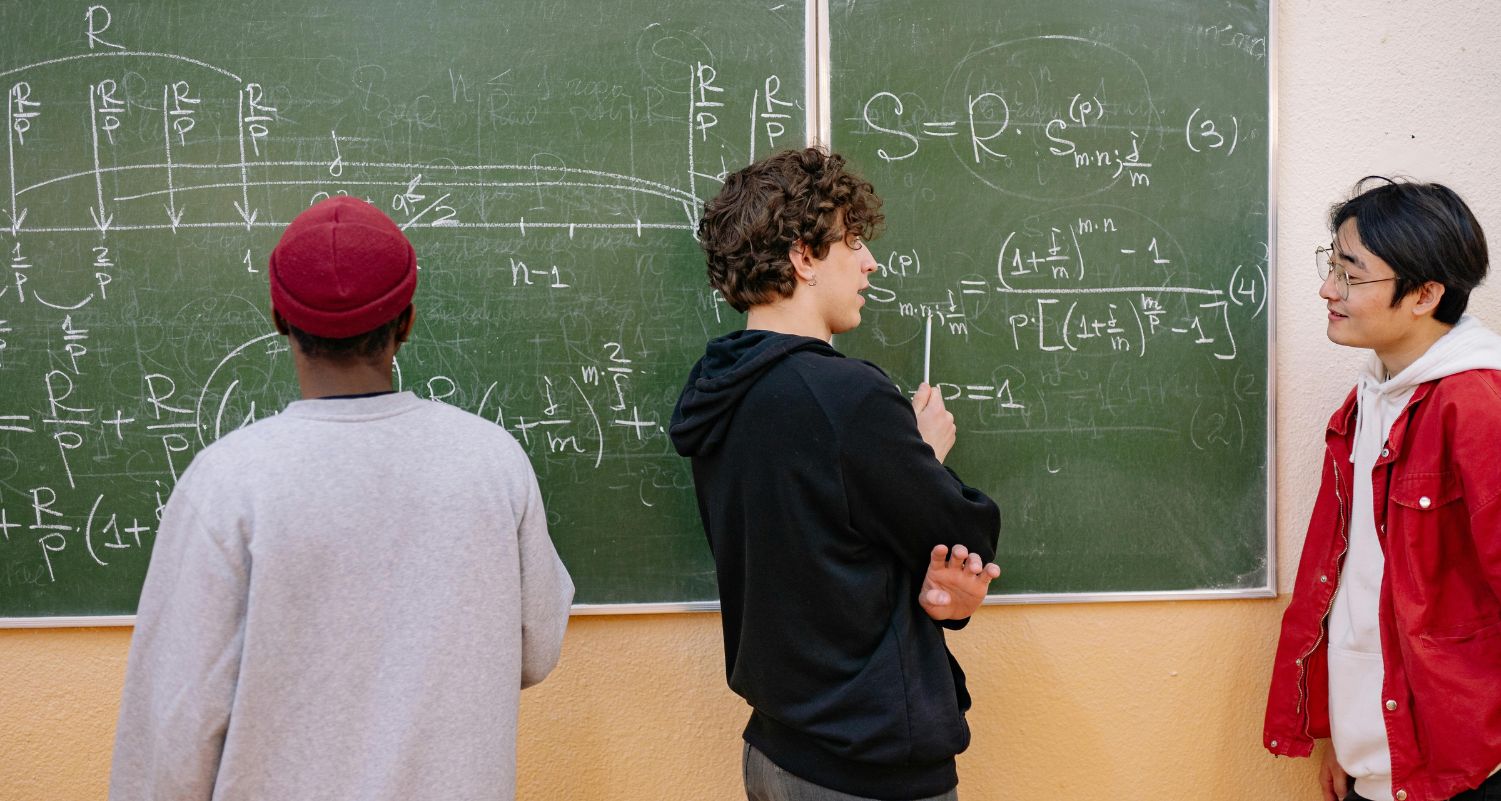Exams Available Remotely
In addition to in-person testing, the Center for Testing and Career Certification (CTCC) continues to support the needs of incoming and current students through its Virtual Remote Testing Center (vRTC). The vRTC provides access to select exams in a secure, remote environment, offering greater flexibility and convenience. All remote exams are administered with the same level of integrity and oversight as in-person sessions, using trusted third-party platforms and live, nationally trained proctors to ensure a smooth and secure testing experience.
...
Remote Exam Guidelines
Below are general guidelines for all potential candidates who wish to test with the vRTC. For a successful exam experience, please read through all the tabs thoroughly.Candidates' devices must meet the following minimum technical requirements:
- A fully charged Laptop/Desktop PC
- A webcam/microphone, either integrated or external
- A stable internet connection of at least 2mb/s: test bandwidth here.